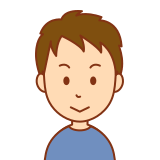
AWS(LightSail)より、ここを見ていい感じなので、こちらを選択、(英語です!)
Webページで登録、一番安いもの($5)を注文
ついでに、BIツール(ReDash)も作成 ※ただし、超遅いので確認用かな
AWS-LightSailができた後から、環境設定(抜粋) 参考
ssh接続キーの作成
ssh-keygen
ユーザー登録
# useradd -m -d /home/tatsuo -g sudo tatsuo
# passwd tatsuo
sudoユーザーにする see. #cat /etc/sudoers
# Allow members of group sudo to execute any command
%sudo ALL=(ALL:ALL) ALL
# usermod -aG sudo tatsuo
rootでsshログインできないようにする
# vi /etc/pam.d/su
auth required pam_wheel.so use_uid
※上記行のコメントアウトを解除
# vi /etc/ssh/sshd_config
#PermitRootLogin yes
Swap領域の設定 ※特に、Redash利用時は、redisなどアプリを使うので、メモリと合わせ、4GB程必要
$ sudo fallocate -l 2G /swapfile1 # 1GBのファイルをアロケーション
$ sudo chmod 600 /swapfile1 # rootのみ読み書き可能に設定
$ sudo mkswap /swapfile1 # swap領域として設定
$ sudo swapon /swapfile1 # swap領域としてマウント
$ swapon -s # swap状態の確認
$ sudo vim /etc/fstab # 恒久的にSWAPを追加
/swapfile1 none swap sw 0 0
$ sudo reboot
$ sudo swapon -s
時間を日本時間にする
$ sudo timedatectl set-timezone Asia/Tokyo;
$ date
Tue May 11 13:53:07 JST 2021
Firewallによるセキュリティ制御 (中止)
$ sudo apt install -y firewalld
状態の確認
$ sudo firewall-cmd –list-all –permanent
public target: default icmp-block-inversion: no interfaces: sources: services: dhcpv6-client ssh ports: protocols: forward: no masquerade: no forward-ports: source-ports: icmp-blocks: rich rules:
必要なサービスのみ、公開する http, https, ssh
$ sudo firewall-cmd –zone=public –add-service=http –permanent
$ sudo firewall-cmd –zone=public –add-service=https –permanent
$ sudo firewall-cmd --zone=public --remove-service=dhcpv6-client --permanent
sudo firewall-cmd --zone=public --add-port=80/tcp --permanent
sudo firewall-cmd --zone=public --add-port=443/tcp --permanent
$ sudo firewall-cmd --reload
$ sudo firewall-cmd –list-all –permanent
public
target: default
icmp-block-inversion: no
interfaces:
sources:
services: http https ssh
ports:
protocols:
forward: no
masquerade: no
forward-ports:
source-ports:
icmp-blocks:
rich rules:
